Dear Facebook users,
Today let us go through a set of keyboard shortcuts to make life easier for all of us (Facebook users). This might be especially useful for those of us accessing Facebook on a laptop especially when moving the cursor around with a touchpad feels difficult.
NOTE: The shortcut keys change depending on the browser – Mozilla Firefox or Google Chrome. (Sorry Internet Explorer users – I did not find any shortcuts as of now)
- Google Chrome users : All the shortcuts start with the Alt key.
- Mozilla Firefox users : All the shortcut keys start with Shift+Alt key.
The following shortcuts are shown for Google Chrome.
(*) Quick Search : Alt + ? :
To place the pointer in the search box, type Alt and ? key together in Google Chrome. (Firefox users got to hit Shift , Alt and ? keys together)
(*) Homepage : Alt + 1 :
Pressing the Alt and 1 keys together on Chrome opens the Facebook home after logging in. Firefox users have to use it as Shift+Alt+1.
(*) Your Timeline or Profile : Alt + 2
Pressing the Alt and 2 keys together on Chrome opens the Facebook timeline or profile. Firefox users have to use it as Shift+Alt+2.
(*) New Message : Alt + M
To compose a new message, just type the Alt and M keys together.
(Firefox = Shift+Alt+M)
(*) Message Inbox : Alt + 4
Hitting the Alt and 4 keys together quickly opens your Message inbox.
(*) All Notifications : Alt + 5
To check all the recent notifications, hit Alt + 5 in Chrome. You know what it is in Firefox.
(*) Settings page : Alt + 6
Pressing Alt and 6 keys together, opens the general account settings.
I guess these shortcut keys are enough for general navigation and it is also difficult to remember more shortcut keys. However here we summarize other shortcuts :
| Chrome | Firefox | |
| Privacy settings page | Alt + 7 | Shift+Alt + 7 |
| Facebook page | Alt + 8 | Shift+Alt + 8 |
| Legal terms | Alt + 9 | Shift+Alt + 9 |
| Help center | Alt + 0 | Shift+Alt + 0 |
Using such shortcut keys makes others feel that you are an expert. Right ?
So, get ready to be a keyboard shortcut expert with these simple tricks.
UPDATE: Stay tuned for a similar Google+ cheat sheet.
Recommended Reading:


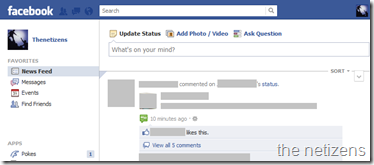

3 comments:
thanks for sharing. really shortcut keys makes thy work fast.
ayumi
www.brfe.net
thanks for sharing. i'll jot this down since i can't remember all of this. lol
pebbles
www.joeydavila.net
I'm impressed. You're truly well informed and very intelligent. You wrote something that people could understand and made the subject intriguing for everyone. I'm saving this for future use.
Rica
www.imarksweb.org
Post a Comment