Is your USB flash drive showing a shortcut to itself after opening? Are your files on USB missing in this case? If yes, here is your solution.
The Problem
“ I opened my USB flash drive (named “MyFlash”) to find that there is a shortcut to itself inside the drive and all the files saved in the drive are missing. When I open the shortcut, I can access my files.”
This is how it spreads
If a person inserts such device to a windows machine infected with this virus, it simply hides all the contents of that portable device and creates a Link file (with extension .lnk) with the name of the portable device. If the same drive is accessed using another machine running windows, which in turn get’s infected with this virus.
So where have the files gone?
This virus creates and link file (shortcut named “MyFlash”) along with a hidden folder which is named as “ “ (whitespace) and moves all the contents of the drive to this hidden folder.
The same problem in MacOS
While transferring files from an infected USB drive to a machine running MacOS, it is not so simple to access the files. The reason being the shortcut (MyFlash.lnk) is not recognized by Mac or Linux variants and it looks as if all the files are lost (in reality, hidden!). (The image below shows an infected USB drive named “NO NAME”)
The Solution
- For Windows:
- Unhide the files in your system (also uncheck the “Hide Protected OS files”). Then the directory with an empty name appears in the USB drive.
- Copy the folder to your desktop and run a virus scan on the copied folder. Then you may access the folder to retrieve the actual files.
Ensure that the USB drive is formatted after this.
In Mac, execute the following command to show hidden files and folder in Finder.
$ defaults write com.apple.finder AppleShowAllFiles True
$ killall Finder

[The article is a guest post by “Deejay”. We thank Deejay for the post]
In case of any further problems, please post a comment or write to us. For more such updates, stay subscribed to our Facebook or Google+ fan page.
Recommended Reading

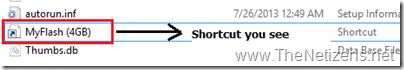


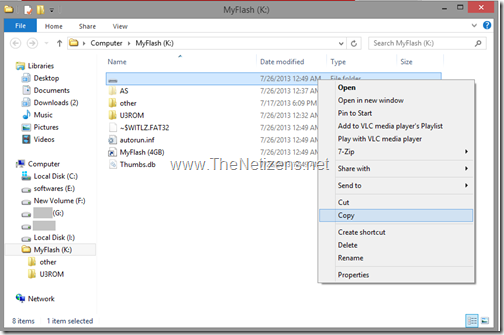

No comments:
Post a Comment