Working for long hours on the computer makes your eyes feel strained. It is advisable to take short breaks regularly for those who work continuously on a computer to relax their eyes. Here is how to push yourself to help reduce the strain on the eyes.
Though most of us are aware of the eye strain working on a computer, we generally forget about it and so need to be reminded of the break.
Eyes Relax is a freeware Windows utility which helps us configure the break interval and also reminds us of the break. Read on :
Steps to reduce strain on your eyes and relax them :
1. Download Eyes Strain (link at the bottom) and run it. (I prefer using the portable version – means no installation required)
2. Now you can find options to configure your break timings and also the break duration. There are also options to set a slideshow of images during this break or a black blank screen which helps relax our eyes.
3. Click on “Hide” to minimize it to run in the taskbar and you can find this icon in the taskbar. The open eye indicates that the reminder is on.
4. After the specified time interval set, you are reminded about your break.
So, for those of you working constantly in front of a computer monitor, give a thought about reducing the strain on your eyes.
Links : Eyes Relax portable utility | Website
Recommended Reading:


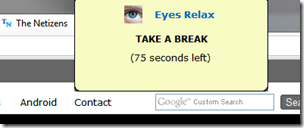
No comments:
Post a Comment