We can now add cover photos to our Google+ profiles. More details below.
Google Plus, the social networking site from Google, has for the first time revamped its look completely.
This is how a profile looked on Google plus previously :
Now here is the new look of the Google plus profiles :
So, What’s new
Looking at the new profiles, one can clearly say that it seems to be inspired by Facebook’s Timeline design – as the new Google+ design also features a cover photo. (Yes, it is called a “cover photo” even on Google+ ).
Saying that, the new revamped design is not just limited to the cover photos, but almost every particular feature has been redesigned and thus gives us all an entirely new feel. Let us take a look at the changes.
New Trending Topics placed to the right side
New Side Bar links to the left
New Home Page sharing screen
Redesigned Chat interface
The following video by Google, clearly explains how to change your cover photo and privacy settings :
Our opinion
The new Google plus look is clearly “inspired” by Facebook’s Timeline design. May be it is a move to make Facebook migrators to have the same feel even on Google+ and thereby encourage more time spent on it.
Right now there are 170 million users on Google plus (almost 1/5 th of those on Facebook) and the new design for Google plus is definitely going to impress all the users as it is now clear and clutter free and more over, feels simple.
So, a +1 to the new Google plus interface.
Recommended Reading





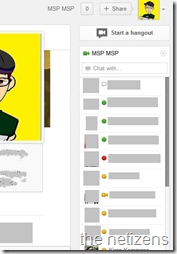
2 comments:
I also have created an app for that which enabling user to create seamlessly cover and profile picture. it also loaded with many features. please have a look at http://coverphotoeditor.com
I just created an app for creative cover photo for G+. http://www.coversgoogle.com. hope it help
Post a Comment