Wikipedia now allows users to create an ebook which can be saved in PDF or ODF (Open document format) and can be read later for offline access.
We have previously shown how to download the entire Wikipedia database for offline access. Here is an even better way to get offline access to the Wikipedia articles you are interested in.
Printing individual articles
Say you are reading an article about “IPv6” on Wikipedia and want to continue reading it on your mobile device even without internet connectivity. For this you can export the article as a PDF – Wikipedia does the formatting for you !
- Expand the Print/Export menu on the left side and select “Download as PDF”. Wait for Wikipedia to format the page and it shows the link to download.
Here is how a generated PDF looks like – (looks like a book)
Create a book with all your Wikipedia articles collection
You can now also combine your Wikipedia articles collection and form a single ebook form them using the Book Creator option.
- Open an article and select Create a Book option under Print/Export menu to the left.
- Select the same option for every page you would like to add to the book. After you are done with this, you can manage your book by clicking on Show book. Here you can re order/ delete the pages already added.
- It also shows various formats to download the book.
The same procedure to creating a book in a video by Wikimedia. Hope this helps in exporting the required Wikipedia articles to a book format for offline reading later on.
Recommended Reading

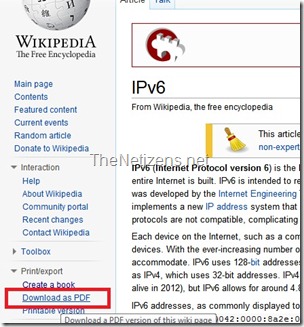




No comments:
Post a Comment