Ever wondered what happens in case you lose your emails ? This especially is useful for mail inbox with limited storage space which actually happens in your work place.
Moreover, over the years, emails can become scattered among different computers, programs and mailboxes. With MailStore Home you can bring order into this chaos by creating a single central archive for all emails.
How to Do?
Install MailStore, fire it up, and choose the type of account you'd like to back up. Most of the major webmail services are supported: Gmail, Yahoo, Windows Live/Hotmail, and any service you can connect to via POP or IMAP. You can also back up your local Outlook or Thunderbird archives, if you'd like. Enter your credentials for your account, tell MailStore which folders you want backed up, and then hit Run. That's just about it. MailStore's initial analysis of your archives can take a while to work through, but after that, it's just running and downloading and saving your emails into a folder of your choosing. One thing to note: the process only has a "Cancel" button, which seems ominous, but canceling the backup actually just stops the backup for the time being.
Want to back those files up to DVD or USB? MailStore can split up your archives and shove the files itself. Inside the app, you can search through your email, export emails individually or in bulk, and save searches for later digging.
MailStore Home is a free download for Windows systems only.
Mail Store Home | [source : Lifehacker]
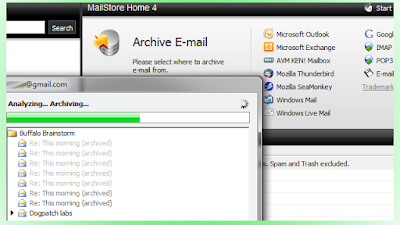
1 comment:
Some more information about MailStore:
http://blog.mailstore.com/en/2011/03/03/googles-2-step-authentication-and-what-it-means-to-mailstore/
Post a Comment