Windows 8 Secrets: Aero Auto-Colorization
In Windows 7, we have an option to customize the color of the aero window. In general the window color is set to a color which matches that of the wallpaper. All this has to be done manually everytime you change a wallpaper.
In Windows 8, Microsoft is finally empathizing us and so here is an addition.
One such improvement in Windows 8: The ability to automatically configure the color of Aero elements, like the Start Menu, Windows Explorer windows, and the taskbar based on the desktop wallpaper.
To make this change, you visit the Personalization interface, which basically unchanged since Windows 7, and then click Window Color. As you can see below, there’s a new option in the grid of window color swatches: Automatic. (Microsoft removed one of the brown colors to make room.) Click this and then click the Save changes button.
New to Windows 8: The ability to automatically color Aero based on the underlying wallpaper.
Now, as you rotate through different wallpapers, the window color will change to match the wallpaper (in Aero mode only). Some examples can be seen below.


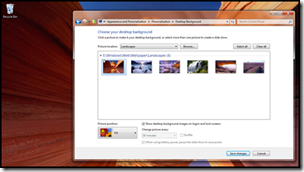
No comments:
Post a Comment