This simple guide gives you tips on how to create an easy to remember but strong password for your online accounts.
In this omni present Internet world, each of us will have to remember n number of passwords for m number of sites along with n number of usernames. It is practically not possible for us to remember all the passwords.
So, here we come up with a simple guide giving hints about how to create a strong password but which can be easily remembered.
What is a strong password ?
A strong password is one which cannot be easily guessed by others.
For example : Passwords like iloveyou or password or passwords with your date of births or spouse’s name can also be easily guessed.
Requirements for strong password
Strong passwords must :
- be atleast 8 characters long
- have a combination of numbers , alphabets and special characters (like @,#,$ etc)
- be difficult to guess.
- should not be the same for other sites
So, with all the above conditions a strong password might become difficult to remember.
Easy to remember strong password
Let us take a look at how to create a strong password from simple combinations.
Choosing a master key
The first step is to choose a Master Key for each of your passwords i.e, it will be repeated across al the passwords. Now, it is upto you to add a prefix or suffix to this master key in each password.
Make sure that this master key is not a dictionary word. Because if it is a dictionary word, then someone could guess your password as you type.
Here is one good trick to form a master key from a simple word.
Think of a simple 6 letter word atleast – donkey
Now, in the qwerty keyboard just type the letters to the right of each alphabet. The key to the right side of d is f. The key to the right of o is p. So now the master key translates to fpmlru.
d –> f
o –> p
n –> m
k –> l
e –> r
y –> u
You don’t have to remember this ‘created’ key. Just remember the master key donkey and you can easily type the encoded key by looking at the qwerty keyboard.
Forming the password
Now that you have chosen a master key, just add a prefix or suffix or both to your key based on the username and the website name.
Just take the first and last letter of your username and the website name and add them to the master key chosen before.
Example:
if your username is Vicky2Vicky and you want to login to Facebook, then the prefix to be added is Vy and Fk. Capitalize the starting letter for extra security.
Now combine all these to get – VyFkFpmlru.
For extra security, you can combine these three groups with special characters in between. Here I used ! and @ for this purpose. Observe that ! is above the number key 1 and @ is above the number key 2.
Note: I have assumed you use a standard US Qwerty keyboard in arriving at the password.
So, that completes the preliminary guide in creating a strong password which is easy to remember and hard to guess.
Please do not suggest the use of a third party software for this because if you do not have access to that software then there is no way to recollect the password used except resorting to Forgot Password option.
Do let us have your suggestions if you have even simpler ways.
Recommended Reading



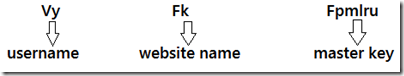
2 comments:
Good job! I have found many articles to read but you do a good thing. That is a boy. Thank you so much for sharing the delicious post. Expect your next article. vonage
Great post and now I know what to do thank you! Actually this Blog post helped me a lot. I hope you continue writing about this kind of entry. voip service
Post a Comment