How to use your Android phone as webcam ?
Using your Android phone as a webcam to have video chat with your friends is not a bad option because there is no need to buy a webcam and also reduces the clutter around your computer and moreover can also act as a wireless webcam.
So, now how to make use of your phone as a webcam?
There are a lot of Apps in the Android market which help to make your phone work as a webcam. Here is a list of free apps sorted by popularity.
Here we describe how to use make such use with one such app called IP Webcam. Using IP Webcam you can broadcast the real time video captured. You don’t even have to chat over a messenger.
So lets get started with how to use the app.
- Install the IPWebcam app
- Configure the settings (refer the screenshot). You can change the image size and frame rate depending on your internet bandwidth.
- Click on “Start Server” and it starts recording the video.
- The IP of the video being recorded is displayed.
- Just open the IP in your browser or VLC media player and you can watch the streaming video.
As I said previously, there are a lot of other options too for using your phone as a webcam. But I personally felt this a better option as you don’t even need to chat over a messenger.
If you are worried that your video might be seen by others, there is an option to set a username and password also for the video being recorded.
NOTE: There are cases when audio does not work for some particular models or on some networks or some Windows OS. Just search for the right app for your purpose in case this app doesn’t work.
LINK: Android Market page for IPWebcam
RELATED: How to use Siri on Android phone?

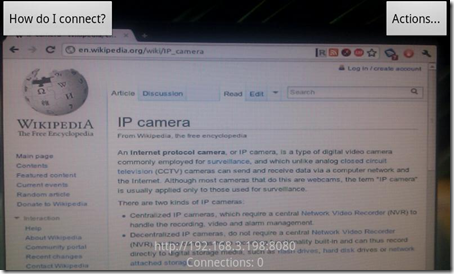
No comments:
Post a Comment