A brief history of the Windows user interface from Windows 1 to Windows 8.
Today while going through the Building Windows 8 MSDN blog, I came across an article on the Windows 8 User Experience. The article before describing the radical changes in UI (user interface) of Windows 8 takes us through the changes in UI all through different versions of Windows. After going through the changes, some of us definitely feel nostalgic looking at the old Windows.
Windows UI has transformed a lot all through its 27-year history. Here below are the changes in the UI with each version and how users reacted to them.
Windows 1
Windows 1 was released in 1985 at a time when “mouse” was considered an unnecessary add-on.
Windows 3/3.1
Windows 3, released in 1990, was the first commercially successful version of Windows. When windows are minimized, they are shown as icons on desktop.
This is when the Alt+Tab keyboard shortcut to switch between programs became very popular.
Windows 95
Released in 1995, Windows 95 can be said to have the roots of all the Windows UI used later on. It is from this version that terms like - the Start menu, taskbar, Explorer, and the desktop – have been introduced.
Start menu was introduced in Windows 95 and many users did not even know how to make use of the Start button. So, Microsoft has put a “Click here to begin” text to make users understand.
Todays commonly used “double-clicks” , ‘left-click” etc were then difficult for users to get used to. Do take a look at this video from Microsoft’s usability labs trying Windows 95 and it shows how difficult it was back then !!
People had been criticizing this new interface in Win95 for years and here is a proof of that discussion about migrating to Win95 from Windows 3.1
Windows XP
Windows XP was introduced in 2001 with a lot of changes to the old greyish UI and featured a ‘cool’ bluish theme by default. It is not just the UI which is changed but a lot more related to the requirements that a PC has been used then.
This version of Windows became a major success and as usual many users were frustrated with the UI changes and complained of it being gaudy with the bright colors and even inquired about downgrading to previous versions !!
Windows Vista
Introduced in 2006, Windows Vista was yet another big leap in changing the UI of Windows and it introduced the “Aero” UI. This was also the period when the system requirements to run the OS have increased a lot.
Vista has also featured a redesigned Start menu with a support for Search within the menu itself. And yes there were complaints about this change too !
Windows 7
Windows 7 was released in 2009 and though looks almost similar to aero UI in Vista, there have been lot of changes in UI itself. Features like Aero –snap , aero peek , taskbar grouping , bigger icons on taskbar, multitouch support for touch screens etc., have featured in Windows 7.
Windows 7 has quickly become the most popular OS with Microsoft selling around 650,000 licenses per day on an average!
Windows 8
Windows 8 is the yet to be released installment of Windows OS and this version of Windows features again radical changes to the UI. It sports large tiles called Metro UI and seems to be mainly inspired from the demand for touch-screen devices in the iPad era.
And once again there is an uproar on the changes in the UI. It takes time for people to get used to the new changed UI and I hope it becomes a success !!
Shocking fact : No more aero, transparency, blur effects on Windows 8 !!
This is what is mentioned on the MSDN blog about the Windows 8 and aero :
Gone are the glass and reflections. We squared off the edges of windows and the taskbar. We removed all the glows and gradients found on buttons within the chrome. We made the appearance of windows crisper by removing unnecessary shadows and transparency.
So, that is a brief history of UI changes in Windows over almost 3 decades.
Interested readers can go through a full history of Windows described by Microsoft.
Recommended Reading
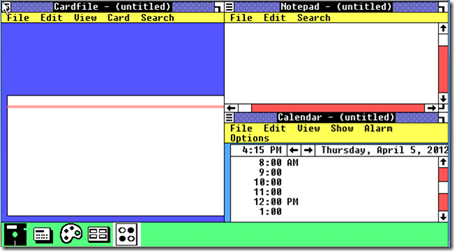
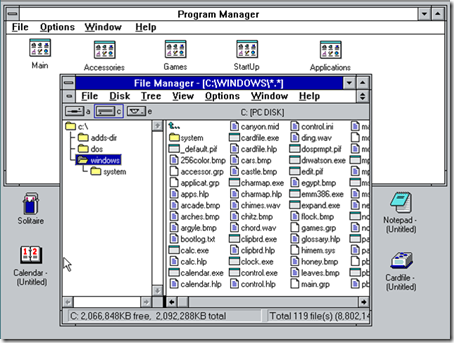





10 comments:
Pretty sure there were 2-3 operating system between Win95 and XP that their share of problems...
"Microsoft selling around 650,000 million licenses per day !"
What?!
They totally skipped over win98 and 98se
And win Millenium! Lets not forget about that!
Sorry for the typo.. it should be "650,000 licenses".. corrected.
and you forgot what Mrs. Bill Gates is best known for... Clippy and Microsoft Bob.
Hopefully they get rid of cleartype too!
It is against the law to speak of the OS betwen Win98 and Win2000. Thou shall be burnt at the stake for mentioning it's name!
what the hell is wrong with these roundups they never have 98 98SE Me and 2k
Let's rewrite history and forget certain unfavourable versions of Windows!
Post a Comment