Create a WiFi home network without a wireless router.
If your laptop is connected to the internet via wired connection or a USB dongle or WiFi you can share this connection over WiFi to other devices like your WiFi enabled phones or other laptops and iPads.
What do you need ?
- WiFi enabled laptop
- Windows 7 / Windows Server 2008 R2 as operating system
- Virtual Router software
Windows 7′s Wireless Hosted Network (Virtual Wifi) technology makes it possible to help your laptop work as a Wireless Access Point (WiFi Hotspot) and thereby create a WiFi home network without a wireless router.
We make use of Virtual Router software to use this.
Steps
Virtual Router is a free, open source software based router for PCs running Windows 7 or Windows Server 2008 R2.
The Wireless Network create/shared with Virtual Router uses WPA2 Encryption (a secure encryption).
Features
You can give the new Wifi network created any name of your choice and set a password.
Also, the software shows the list of peers(devices) currently connected to the network so that you can monitor who all are using the network.
NOTE: This feature does not work on Windows 7 starter edition.
Download Virtual Router.
There are many other softwares which are used for the same purpose but Virtual Router is better in that it does not have any advertisements.
Recommended Reading

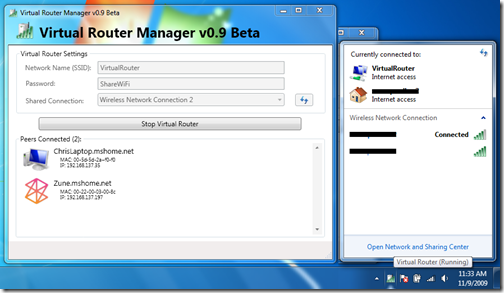
No comments:
Post a Comment