A simple browser trick which QUICKLY reveals the password hidden under asterisks.
Let us see how to crack the password saved (remembered) on a Facebook login page.
Of course one can always see the saved passwords by navigating into the settings/options in the browser and see saved passwords. But this method is instant and fast. (Just in case you want to see your friend’s saved password while he went to switch on the light ! )
STEPS
- Open the login page.
- Select the password which is shown as asterisks or dots.
- Right click on the selected password and click on Inspect Element
- Now the browser shows another window at the bottom. Scroll down a bit to see a section something like
input type=”password” class=”inputpassword”
- Select that line and the password section on the top is highlighted indicating that you have selected the right HTML field.
- Double click on the type=”password” option in that line and change it to type=”text”.
- You are done !! The password is unhidden immediately.
The above screenshots are from Google Chrome. The same trick works on any other browser too (Internet Explorer , Firefox , Safari etc ) !!
Internet Explorer users: First press F12 and then press Ctrl+B . Then select the password in the login form. It immediately scrolls to the required password input field.
Hope it helped !!
Recommended Reading



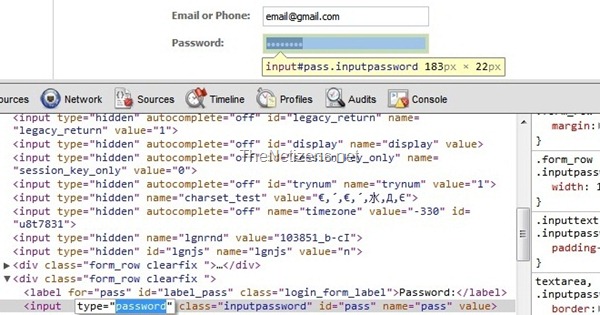
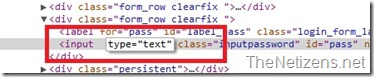

No comments:
Post a Comment